


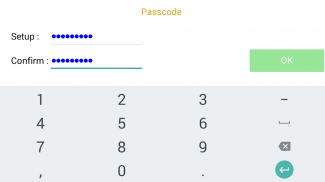
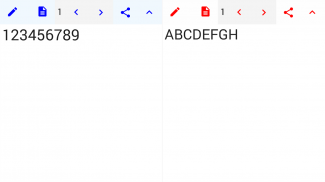
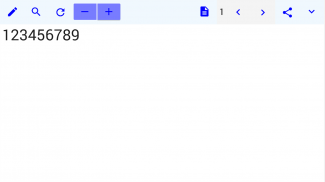
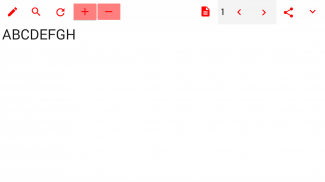
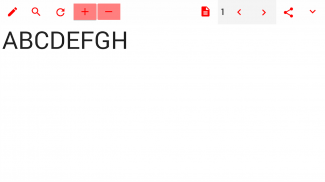

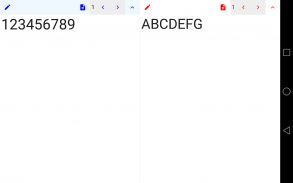
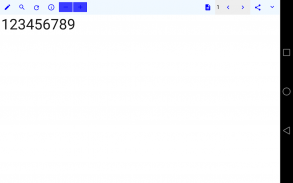
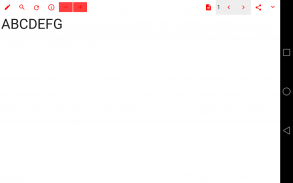
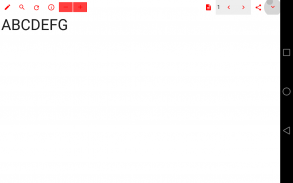
EditMatch Duo - Dual WordPad

Deskripsi EditMatch Duo - Dual WordPad
Tidak ada langganan, dan tidak ada pembelian dalam aplikasi.
*Untuk menggunakan versi iOS, silakan kunjungi App Store di URL berikut: https://apps.apple.com/us/app/editmatch-duo-dual-wordpad/id1086371070
Jika Anda adalah seseorang yang perlu mengedit atau membandingkan beberapa artikel sekaligus, aplikasi ini sangat cocok untuk Anda. Dengan aplikasi ini, Anda dapat dengan mudah mengunggah beberapa artikel sekaligus dan mengedit semuanya sekaligus. Anda bahkan dapat membandingkan versi berbeda dari artikel yang sama secara berdampingan.
Aplikasi ini memiliki antarmuka yang ramah pengguna dengan dua jendela pengeditan, sehingga memudahkan untuk mengerjakan beberapa artikel secara bersamaan. Anda dapat membalik halaman dengan cepat. Selain itu, aplikasi ini memiliki tombol hapus teks untuk menghapus semua teks dari jendela pengeditan, dan tombol simpan dan bagikan untuk menyimpan atau mengirim artikel yang Anda edit dengan mudah.
Aplikasi ini sangat cocok untuk penulis, pelajar, dan profesional yang perlu bekerja dengan teks dalam jumlah besar. Anda dapat dengan cepat dan efisien mengedit dan membandingkan artikel tanpa harus berpindah antar dokumen yang berbeda. Tombol salin ke teks pada papan klip sistem juga memudahkan penyalinan dan penempelan teks dari sumber lain.
Singkatnya, aplikasi ini adalah alat penghemat waktu bagi siapa saja yang perlu mengedit atau membandingkan beberapa artikel sekaligus. Antarmukanya yang ramah pengguna dan fitur-fiturnya yang mudah digunakan membuatnya wajib dimiliki oleh siapa saja yang sering bekerja dengan teks dalam jumlah besar.
Kebijakan Privasi:
https://sites.google.com/view/editmatchduo
Untuk detail tambahan, kunjungi situs web kami di https://hanchanglin.wixsite.com/website


























